Description
SQL Server Management Studio is used for managing any SQL infra structure from SQL Server to Microsoft Azure Database. It is also best helpful for database development, administration and performance tunning with robust scripting capability and great user interface.
Key Features of SQL Server Management Studio :
1. Query Editor :
- Qery Editor used to write new query or modify existing query.
- It has best features like Intellisense, Syntax Highlighting, Code Snippts and execution plan visualization.
2. Object Explorer :
- It serves purpose of all important objects to navigate in SSMS like Databases, Views, Tables, Stored Procedures, functions, Users etc.
3. Tools Integration :
- You can integrate tools like SQL Pofiler, SQL Server Reporting Services (SSRS), SQL Server Integation Services (SSIS), SQL Server Analytical Sevices (SSAS), SQL Profiler and Database Tuning Advisor etc.
4. Code Snippets and Templates :
- It comes with prebuilt tsql templates like for creating tables, views, triggers, functions etc.
- You can also create custom tsql snippets and reuse them in the code whenever you want.
5. Backup/ Restore Data :
- You can backup or restore data in the SSMS with great intuitive GUI for creating full, differential or transactional log backups.
6. Security Management :
- In SSMS they have best security management with the features like roles, logins and permissions.
- Also it has best access control and auditing.
7. SQL profiler :
- It captures all the SQL server activities in detail event like queries logins and transactions.
- It is very important for auditing, debugging and performance tuning.
- also it is much used in the testing or Staging environment
8. Database Diagrams :
- SSMS auto generates database and you can create or edit tables and relationships visually
Pros and Cons of SQL Server Management Studio
Pros :
- Beginner friendly for learning and start working.
- Plenty of learning tutorials wit advanced featres.
- All in one tool for databse – development administration, security and optimization
Cons :
- No native support for MacOS or Linux.
- Need external tools for version control.
Overview
Affordable Pricing
5 / 5
5/5
User Friendly UI
4 / 5
4/5
Learning and Practical Use
4 / 5
4/5
4
SUPERB!
SUPERB!

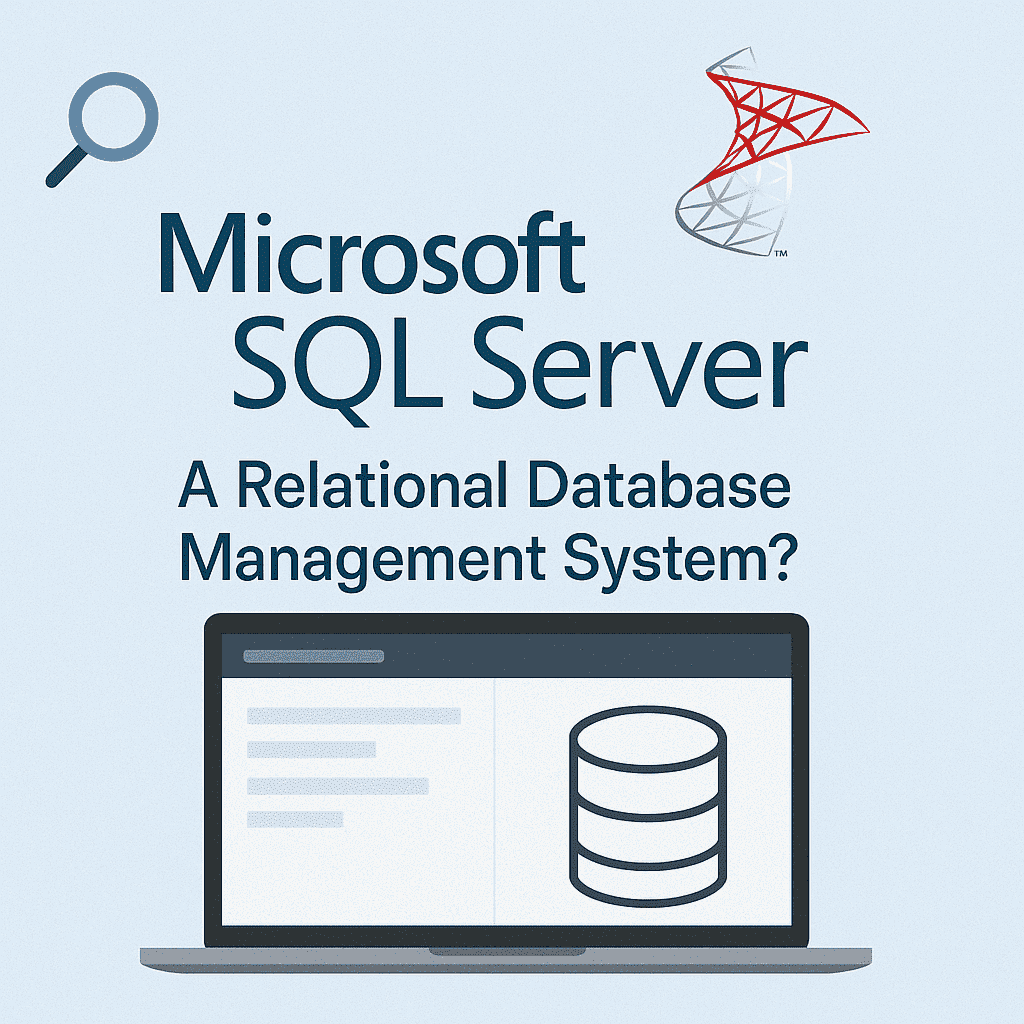




Reviews
There are no reviews yet.